
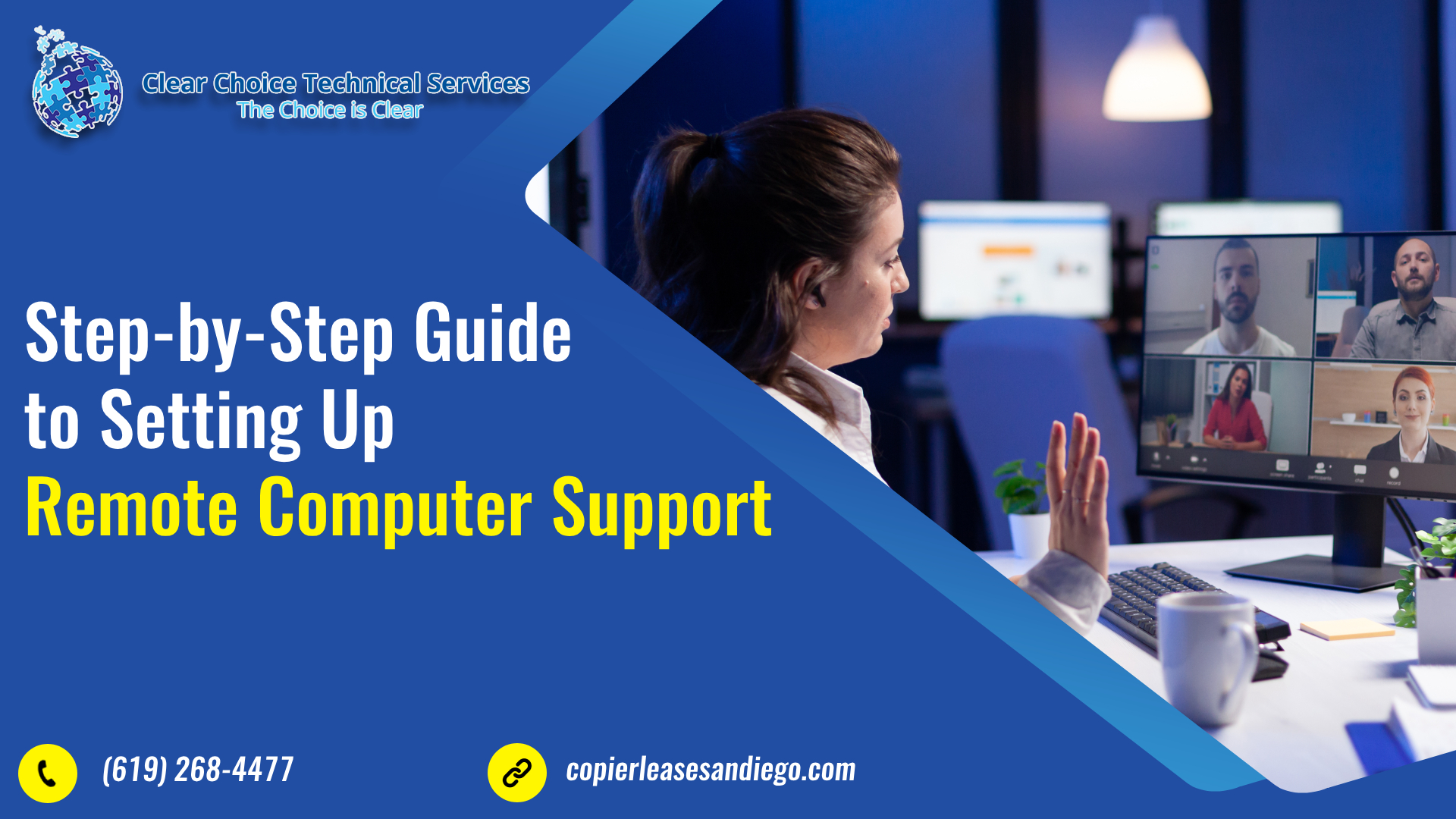
Step-by-Step Guide to Setting Up Remote Computer Support
Technology issues can slow down productivity in today’s world. Significantly many people face computer problems that disrupt their tasks. Remote computer support is becoming essential in resolving these issues quickly. It allows experts to fix problems from anywhere, saving time and effort.
Clear Choice San Diego offers reliable remote computer support. Our team can help you with remote PC fixes and answers about remote desktop support. Furthermore we are dedicated to restoring your tech efficiency with ease and professionalism.
What Is Remote Desktop Support?
 Remote desktop support lets experts access your computer. Technicians can diagnose and fix issues quickly this way. It is especially useful for users facing technical difficulties.
Remote desktop support lets experts access your computer. Technicians can diagnose and fix issues quickly this way. It is especially useful for users facing technical difficulties.
- Quick Solutions: Problems are resolved faster than in-person visits.
- Convenience: No need to leave your home.
- Expert Help: Professionals provide assistance when you need it.
- Cost-Effective: Save money on travel expenses and time.
Remote computer support simplifies the process to keep technology running smoothly.
How to Set Up Remote Desktop Support?
Step 1: Choose the Right Remote Computer Support Service Provider
Firstly, choose a reliable provider. Next research various remote computer support services available online. Look for reviews and customer feedback on their services. Then ensure they specialize in remote desktop support solutions that you need.
Step 2: Install Remote Access Software
Once you’ve chosen a service, you need to install software. Your chosen provider will recommend specific remote access software. Follow the instructions provided by the service to install it. To add, this software is essential for remote PC fixes and support
Step 3: Create an Account
After the software is installed, you must create an account. Then register with your details, including your email and password. This account allows you to access remote support services easily. To add, ensure that you follow all security guidelines during registration.
Step 4: Request Assistance
If you encounter any technical issues, you can request assistance. Use the software to communicate with your service provider. Describe your problem clearly to get effective help. This process enables them to start remote computer support quickly.
Step 5: Monitor the Session
During the remote support session, you can monitor the technician’s actions. Then you will see everything the technician does on your screen. This transparency helps you understand the solutions being applied. After, you can ask questions for clarity while the session is ongoing.
Step 6: Follow Up and Feedback
After the session, it is important to follow up and provide feedback. Subsequently, share your experience regarding the remote computer fix received. Feedback helps service providers improve their customer support services. Also, your input can assist others in choosing the right support provider.
Clear Choice Offers Budget-Friendly Remote Computer Support Services
 Our remote support services start at $19 monthly. To add, these plans are designed to meet diverse tech needs effectively.
Our remote support services start at $19 monthly. To add, these plans are designed to meet diverse tech needs effectively.
- Virus Removal: We handle malware removal and antivirus installation.
- Browser Support: Our team fixes and optimizes browser performance.
- Peripheral Installs: CCTS ensure easy printer and scanner setup.
- System Repairs: We resolve crashes and corrupted files quickly.
- Performance Tune-up: The team reduce lag and enhance system startup.
- Software Assistance: Our experts provide installation and troubleshooting support.
- Email Setup: We assist with email-related concerns efficiently.
- Windows Updates: We help keep your system up to date.
- Data Services: Our team manages backup and transfer needs.
Choose Clear Choice for effective and affordable remote support.
Why Choose Clear Choice for Remote Computer Support?
✔️Expert Remote Desktop Support: Our skilled technicians tackle a wide range of problems.
✔️Efficient Remote Computer Repair: The team resolves software glitches and hardware issues fast.
✔️Seamless Remote Access Assistance: CCTS secure solutions allow direct troubleshooting of issues.
✔️Dedicated Remote PC Support: We provide tailored support for individual or corporate needs.
✔️Advanced Remote Services: The team uses the latest tools for efficient problem-solving.
✔️Personalized Assistance: Our customer-centric approach ensures effective support for everyone.
✔️Reliable Remote PC Repair: Swift services minimize downtime and ensure productivity for you.
Get Your Computer Fixed in No Time At Clear Choice: As Easy As 1/2/3
Step 1: Contact Us
Begin by reaching out to one of our professional technicians. After that, share the details of the computer issue you are experiencing, and we will provide you with tailored assistance.
Step 2: Remote Connect
Next, we will guide you in accessing our remote support link to initiate a LIVE support session. Additionally, if you encounter any connection issues, our team is here to walk you through the necessary steps to ensure smooth access.
Step 3: Remote Fix
Once connected, our experts will proceed to repair your computer while you observe the process. Most fixes are completed within an hour, depending on the complexity of the issue. Finally, sit back and relax as we efficiently address and resolve your technical problems.
Get Started Today!
 Get started with remote PC support today at (619) 268-4477. Our remote computer fix services are easy to access. Enjoy secure, expert assistance from our professional team.
Get started with remote PC support today at (619) 268-4477. Our remote computer fix services are easy to access. Enjoy secure, expert assistance from our professional team.

