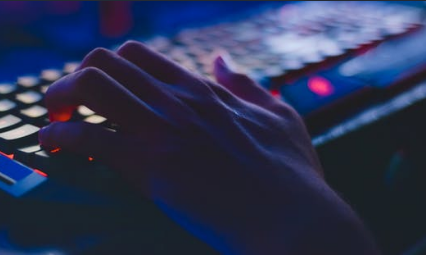Canon is the most well-known copier company in the United States, and every year, they have millions of units sold. The company has a line of multifunctional equipment, and it is one of the leading brands in the market. Most of Canon’s printer line, also known as MFP, carries the brand name imageRUNNER.
For years, Canon’s strategy has involved being partners with EFI, a third-party controller corporation that is the leader of the color market. They also rely on controllers made by Canon itself. You can find the IP architecture on their imageRunner models.
Their MEAP or Multifunctional Embedded Application Program architecture has been a great addition to Canon’s strategy. It’s shown on most of their mid to high volume models. The platform features an architecture that is open for making custom software applications; some sold on the open market while others for private use. And they are made as add-on products from third party companies.
Canon launched two new imageClass multifunctional copiers that are aimed at local or small businesses. One of them is the imageClass MF424dw that can print up to 40 ppm, and it includes scanning, copying, printing, and faxing functions. The MF424dw however, does not support the PostScript printing language.
Storage Internal Memory
This device includes 1GB of memory that is not expandable. A Canon Custom Process and a color touchscreen control panel of about five inches. The touchscreen is like a smartphone, and it supports printing workflows that are customized. It also does Canon’s Application Library, which is a platform that lets users set up a one-touch button for numerous key functions and they include standby slide, print template, ID Card Copy, scan-to-present destination, Copy (Eco), Consumables information and Copy (Bleed Reduce).
It only takes six seconds for the first print out, and it supports the proprietary printing language of Canon, as well as USB, PCL, Wifi and Ethernet which are the standards. The users can print PDF, JPEG, and TIFF files directly. Cloud and mobile printing are supported; you can print from your mobile device using Canon Print Business, Apple AirPrint, Google Cloud Print, or Mopria Print Service.
Canon ImageClass MF424dw Features
The MF424dw offers amazing features designed for local and small businesses with low copying, scanning, and printing needs. It consists of a paper tray that can accommodate up to 250 sheets and a bypass of 100 sheets. They also offer 550 sheet tray as an option if you want to add a maximum paper capacity for your printer of 900 sheets.
The overall output capacity of the printer is 65 sheets. The recommended page volume every month is between 750 pages to 4,000 pages. You can also do duplexing as there is a single-pass duplexing document feeder that can scan up to 70 ipm in black ink and up to 26 ipm in colored print. It can hold up to 50 sheets.
Users can scan their documents to FTP, email, and SMB destinations. You can scan the documents to mobile devices using the Canon print business application. The supported file formats include PDF, JPEG, and TIFF. The system also supports LDAP authentication.
The faxing feature uses a 33.6kbps modem with JBIG compression, and it supports up to 512 pages of memory. Internet fax is also supported. It has a standard toner cartridge of around 1,600 pages. Canon also offers an aftermarket toner cartridge that can yield up to 9,200 pages. By using the high-yield cartridge, you can calculate the overall cost of printing to 2.2 cents per page, which is a reasonable amount for small businesses.
Aside from the cartridge, small businesses can also save on their printing expenses by using Canon’s environmental features like duplexing.
Canon ImageClass MF424dw’s security features
It include secure print, department ID authentication, MAC and IP address filtering, and Wifi authentication. The warranty for this product is three years. But users can purchase one or two-year warranty packages if they want to. The MF424dw is not for companies with high copying, printing, or scanning volume. It also does not support colored output.
If you do not wish to buy a copier yet, you can lease one. There are a lot of leasing companies that can assist you. If you are in San Diego and you are looking for a Copier in San Diego for your business. You may contact Clear Choice Technical Services in San Diego. You can ask about Copier Leasing Services in San Diego, Copier rental services in San Diego, and Copier Repair in San Diego.