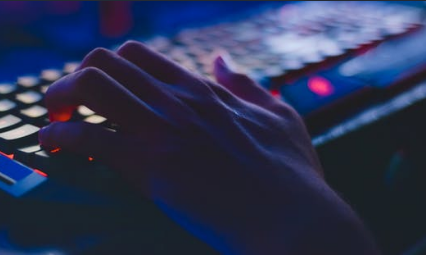Cyber security is a must these days. There are so many people out there who are out to get data from you. Pharming and phishing are some of the most known forms of online scams. That gather information from personal dealings to office communications. It is therefore very important that you safeguard your information and secure your printers.
If you are in San Diego and you are looking for a Copier in San Diego for your business. You may contact Clear Choice Technical Services in San Diego. You can ask about Copier Leasing Services in San Diego, Copier rental services in San Diego, and Copier Repair in San Diego.
This important information can be gathered from emails or through phone calls or even from unsecured printers. But do not fret, here are 4 essential steps to secure your printers.
Here’s How To Secure your Printers
Make sure that your network is secured by a strong password and firewall.
Your network is the primary point of entry for anyone who would want to get into your system. Having an unprotected network is like an open invitation for anyone to come in and use your facilities. It is therefore important that you set up strong passwords. So that there will be no unauthorized use of your network. And no access towards your file or any of the other hardware that is connected to the system. Another way to improve your security is by ensuring that your firewall is up at all times. Most operating systems already have a built-in firewall. You just basically have to check that it is enabled. And do routine checks to make sure that it stays up and is protecting you and your system.
Set up a strong password for your printer itself.
There are printer models that allow for the users to set up passwords. The reason for this is that it can be used primarily to limit any unauthorized use of the printer. Especially in offices with many employees. Only official documents can be printed using the office printer. This provides a traceability in that the machine can pinpoint who used the printer at a particular time and what was the material printed. Additionally, you can incorporate a setting that disables printing via the internet as an added security feature.
In setting up the password, it is important to use a combination of uppercase and lowercase letters. As well as numbers and special characters in order to have a strong password. However, your password should also be such that you will not forget it or mix it up with your other passwords. Make sure to update your password once every three months or even more frequently if needed.
Your firmware must be updated.
Like any other device, a printer will require a firmware update from time to time. Presently, most printer models in the market have a display screen where you will be able input settings and find your printer logs. Here, simply proceed to your printer’s “Setup” then go to the “Printer Update” to see if your printer’s firmware is up to date. For smaller models, you can access this feature via your computer.
Consider your printer location.
Apart from ensuring that the printer is secured with strong passwords and securing your network. The physical location of your printer may be a key aspect to consider. If the printer location is too far away from the users, you run the risk of having document exposure. This is critical especially for those who handle sensitive or confidential information. Additionally, if the printer is in an area where even visitors can have access and still be unsafe. For these reasons, it is vital that you assess the needs of your end users and consider having multiple printers. Or placing them in areas that are safe and secured from outsiders.
With these steps, making sure that your printer is secured has become a very easy task. And these steps can be done whether you are home or in the office.